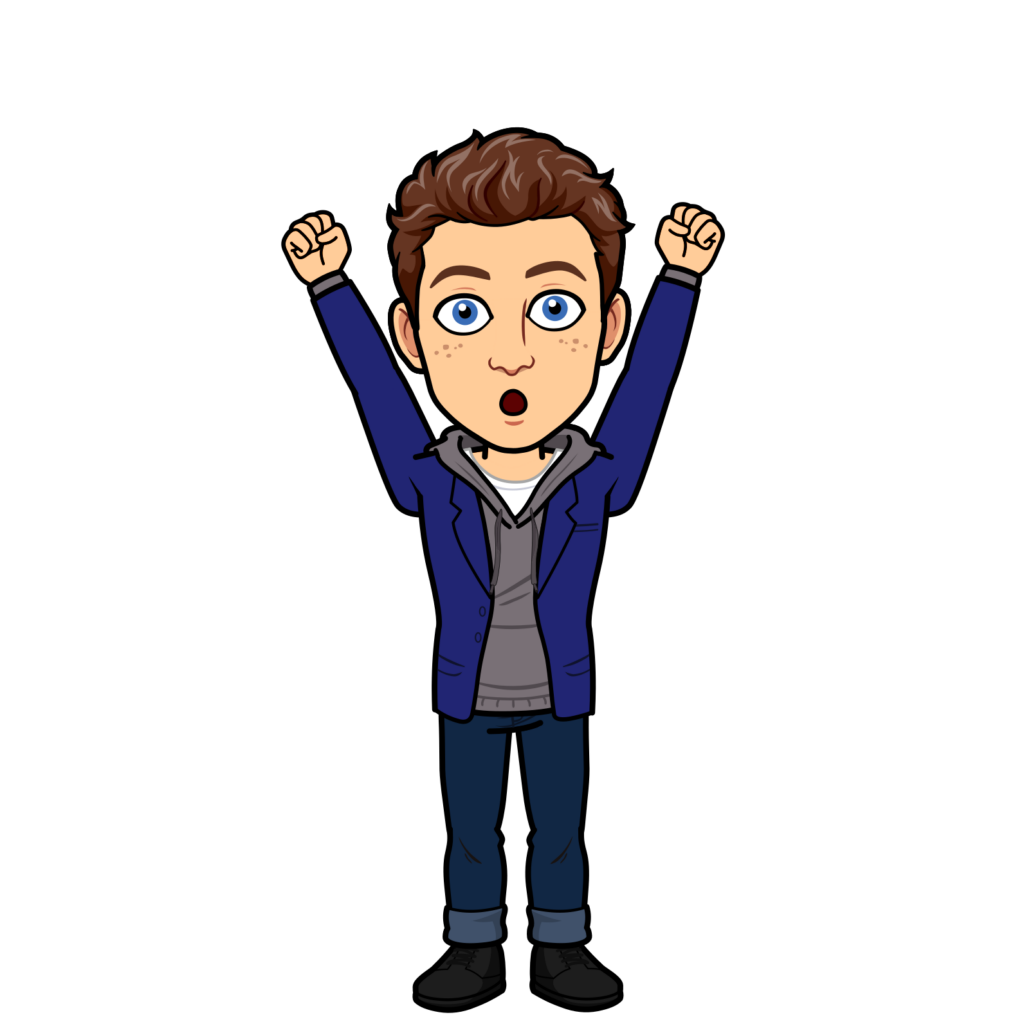For the final week of reflection posts the class did another EdCamp. However, the EdCamp was slightly different since it took place online. For this EdCamp we had the option to explore Google Slides Virtual Classroom, Canva, Audacy, Digital Storytelling and Virtual Reality. I chose to look at Canva. I have heard about Canva before and I have seen it used by teachers in my high school; however, I was unfamiliar with how it worked. Therefore, I spent all of my time looking through the different resources provided to gain a better understanding of Canva.
I started by watching a video on how to create a Bitmoji classroom on Canva. I have seen Bitmoji used on Snapchat and it allows students to create an avatar resembling themselves, which they can put in their Canva classroom. Canva has so many different features that allow teachers and students to be creative. With many backgrounds and images to choose from users can work freely to create many different styled rooms. From a teachers standpoint, the graphics help create very visually appealing presentations. If classrooms are online, video recordings can be done through Canva and hyperlinks can be added to test students’ knowledge based on the material learned. For students, the application is free and easy to use. All images are taken from Canva eliminating the fear of copyright, making it great for younger students who don’t know how to cite images. Overall, Canva is a fun and great way to keep students engaged in learning!